ソフトウェア開発


ソフトウェア NetScanner for iOS

8-1 Settings for Configured Host Scan 設定されたPortScanへのホスト追加
Active 設定状態
HostName ホスト名
Select Setting 選択されている設定名

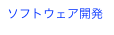

iPad版のスクリーンショット
このアプリケーションは、iPadのSplitViewの上で動作します。
iPad版は、iPhone版と同じ機能を持っています。
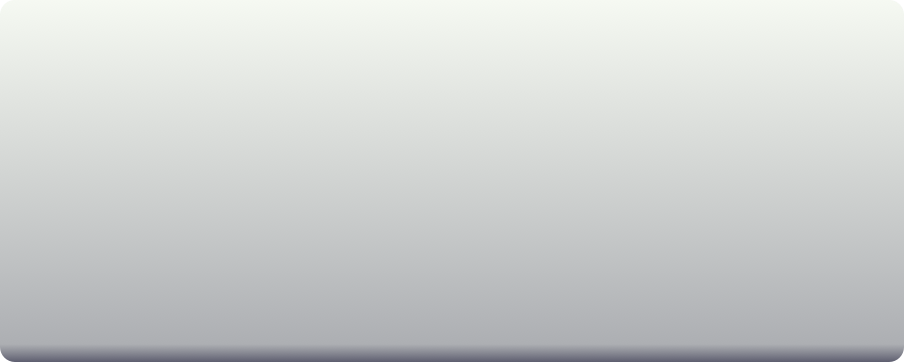
iPad版のスクリーンショット
このアプリケーションは、iPadのSplitViewの上で動作します
iPad版は、iPhone版と同じ機能を持っています
iPad版は、効率的な画面表示にpopover画面を利用します