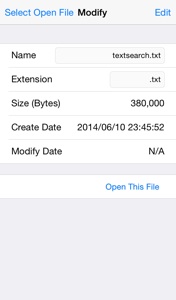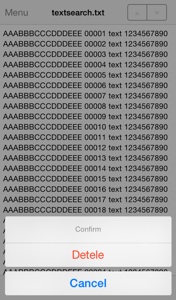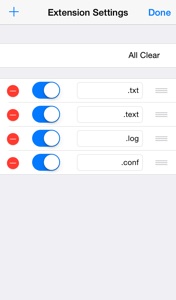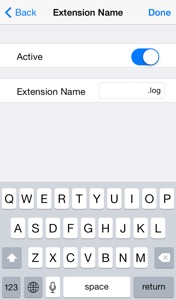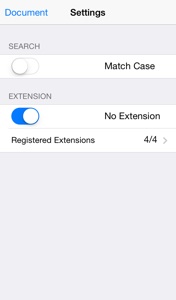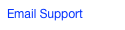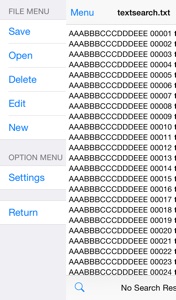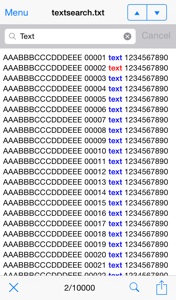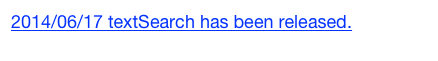Dvelopment
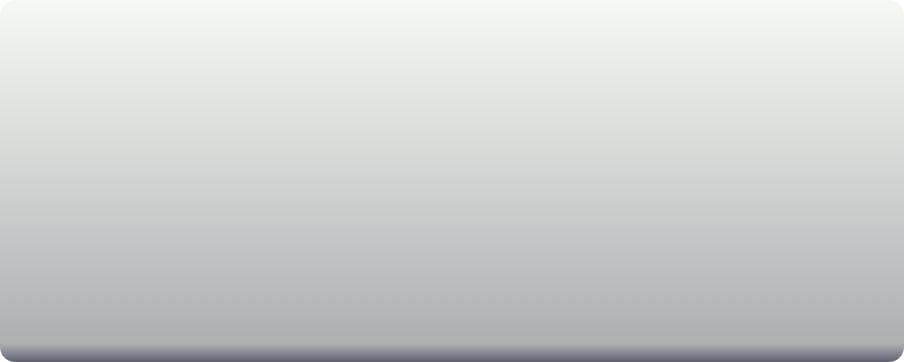

SOFTWARE text search for iOS

textSearch for iPhone
Text Search Tool for iPhone.
You can search a word from text file using this App.
Regular Expansion for search.
Quick Search.
This can cooperate with other apps using text files. Open In...
This App has two method to reach the position for search results.
One is to move in order. Tap an up-and-down button on the navigation bar.
Other is to input result number. Tap the search button on the toolbar to jump to one of the results.
You can register some extensions for this App.
Support for Dynamic Text.
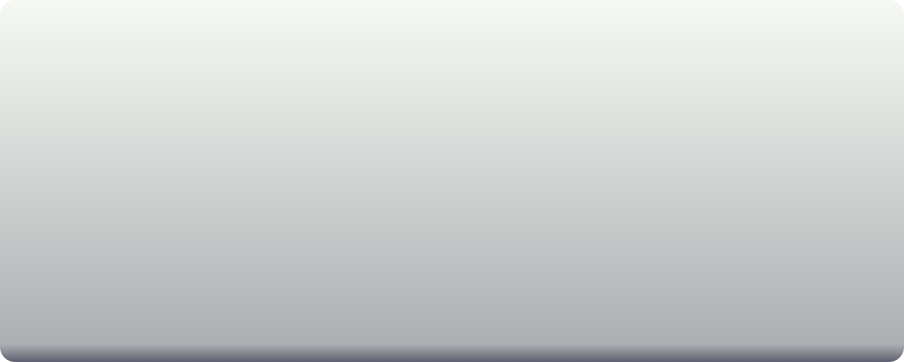
This can cooperate with other apps using text files. Open In...
Select “Open in textSearch”

Search a word from text file
-Tap the search button on the left of toolbar.
-Input a word you want to search.
you can aolse use Regular Expansion.
-Tap “Search” button on the keyboard
-This app show you first result
You can see results number on center
of the toolbar
Red color current position of search results
Blue color search results
Black color Excluded
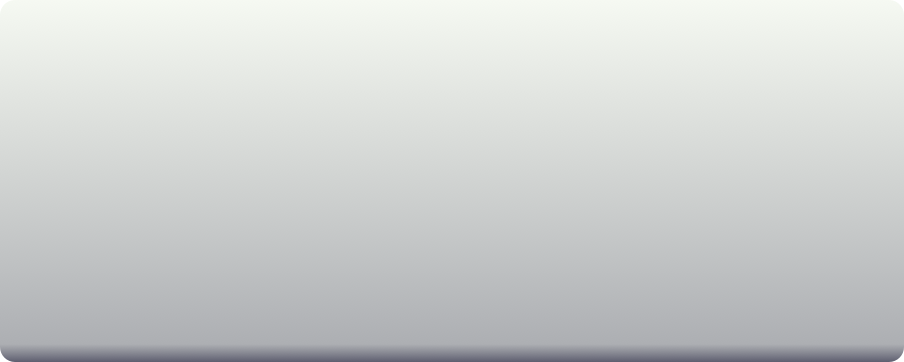
To move search result 1
-Tap an up-and-down button on the right of the navbigation bar.
To move in order
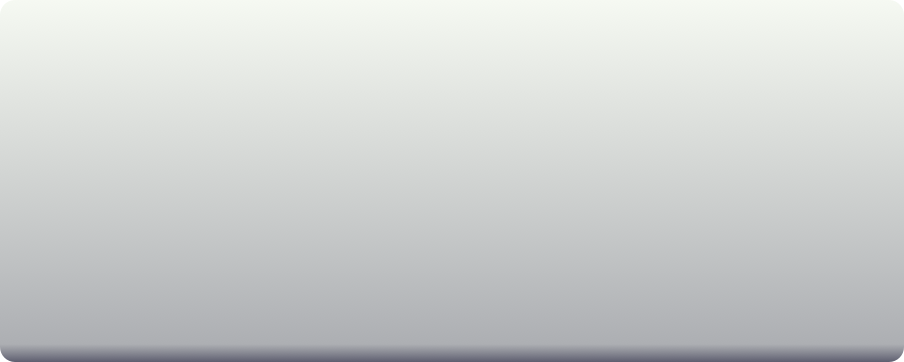
To move search result 2
-Tap the search button on the toolbar
-Input result number you want to move

Show Menu
-Right Swipe or Tap Menu button on the Document screen



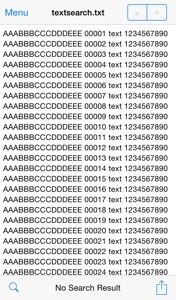
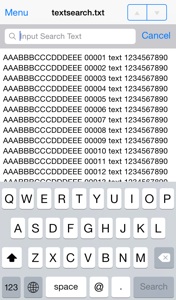
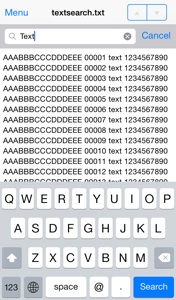
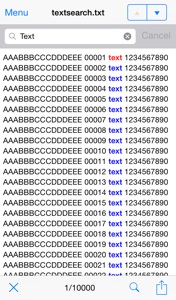
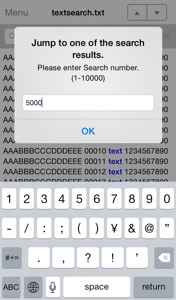
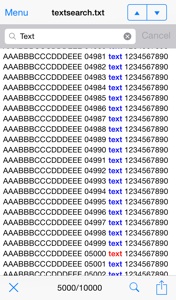
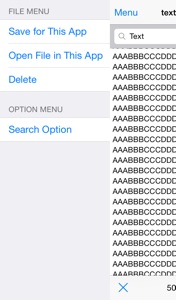
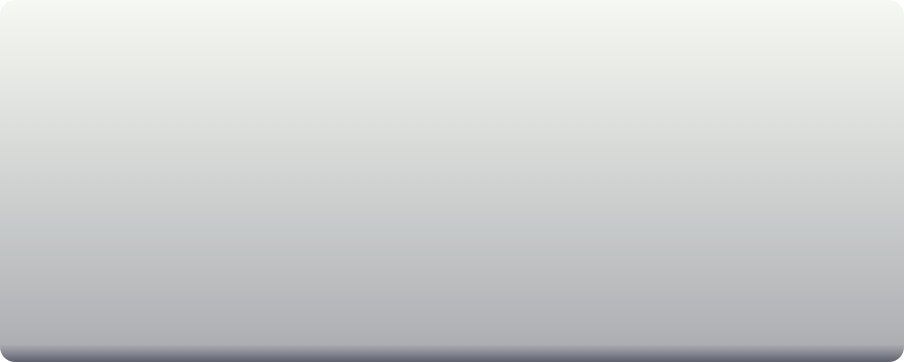
Open File
-Select “Open in This App”
you can see the list of files in this App
Select the cell you want to open
Modify File
-Tap Information button in the cell
You can see the file information
And tap the Edit button
You can change Name or Extension
You can open this file to tap “Open This File”

Settings
-Mach Case
case-sensitive
-No Extension
Include the file
that has no extension.
-Register Extensions
Save File
-Select “Save for This APP” on the Menu
Input Name as identifier
Tap Done button to save
You can select “Add” or “Replace” when the file is already saved.
Delete File
-Select “Delete” on the Menu
You can select “Delete” on the Confirming alert