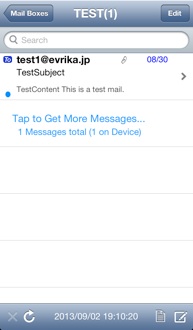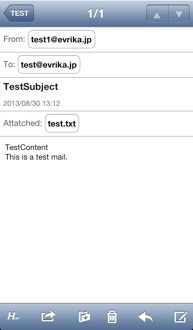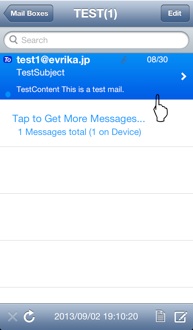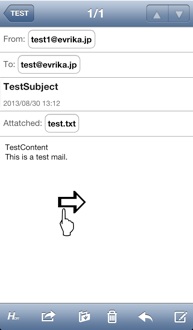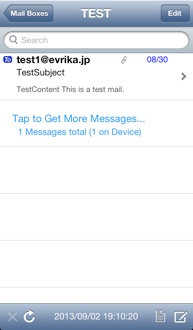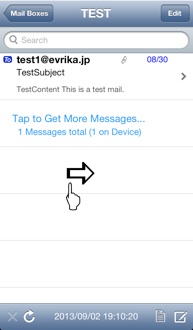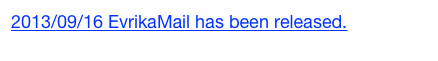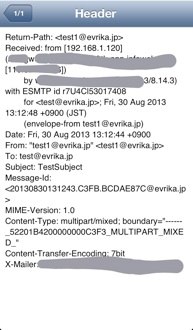Dvelopment






Software EvrikaMail

EvrikaMail
Full function Mail client for iPhone
-You can switch On/Off for accounts on the Main menu
-You can check logs for connection, status of receiving and sending
-Filtering mails. You can create some filtering folders
-Show mail header
-SMTP,POP and IMAP protocol
-SSL STARTTLS
-APOP,SMTP AUTH (DIGEST-MD5 CRAM-MD5 LOGIN PLAIN)
-Sort mails
-Swipe to navigate

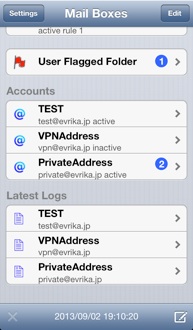
iPad版のスクリーンショット
このアプリケーションは、iPadのSplitViewの上で動作します。
iPad版は、iPhone版と同じ機能を持っています。

Switch On/Off for accounts on the Main menu
You can use this application on the suited network environment.
You can change the following environment by 1 tap on main menu.
A mail account which can be used on VPN
A mail account to use on roaming service

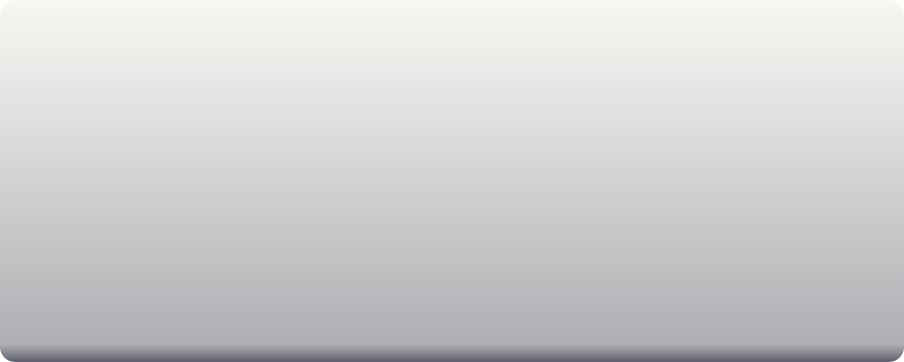
Check logs for connection, status of receiving and sending
You can check logs from Main menu and Mail list of each account.
Status of Connection
Status of Receive mail
Status of send mail
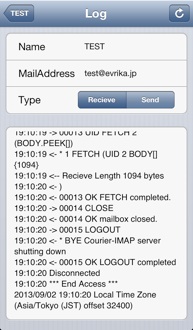

Filtering mails.
You can filter mails by some rules of a sender address, a recipient address, and a subject.
Also you can create some folders which put in filtered mails.
You can apply these rules to the already received mails.


Show mail header
You can check the detail information of each mail.

-Sort mails
unread/read
attached file
sender mail address
subject
received time ( default )
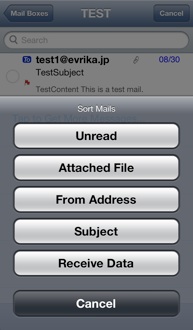
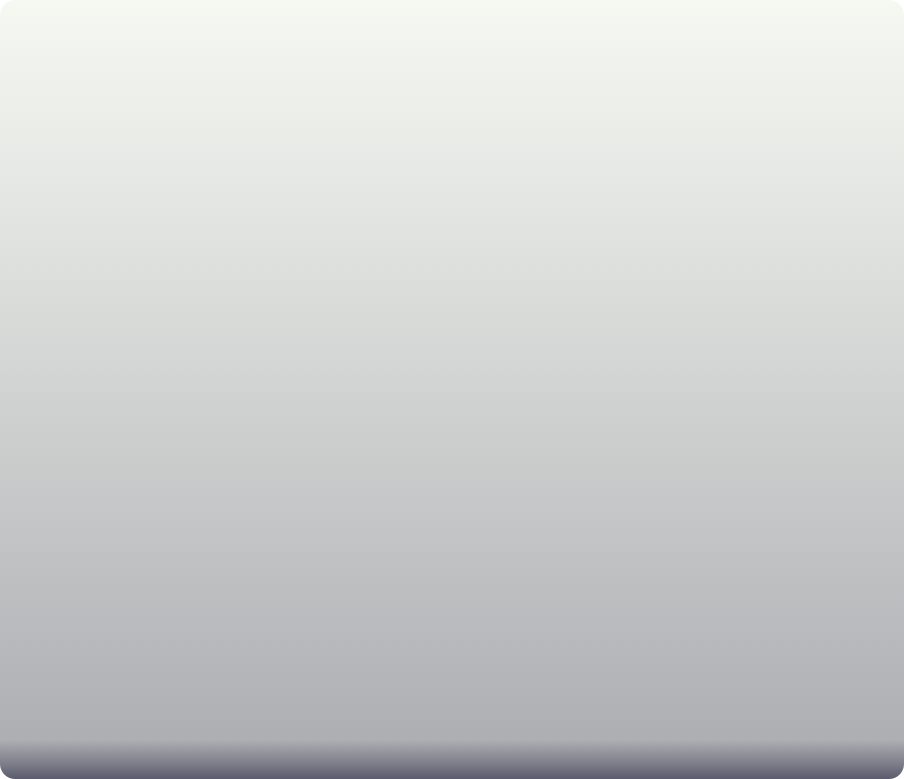
-Swipe to navigate
This operation can be used on views other than settings.