Dvelopment


5-1 Show interface information on iOS device
-Show current information of interface
Get the latest information by a tap Reflesh button.
Show 30 history information of interface. (5-2)
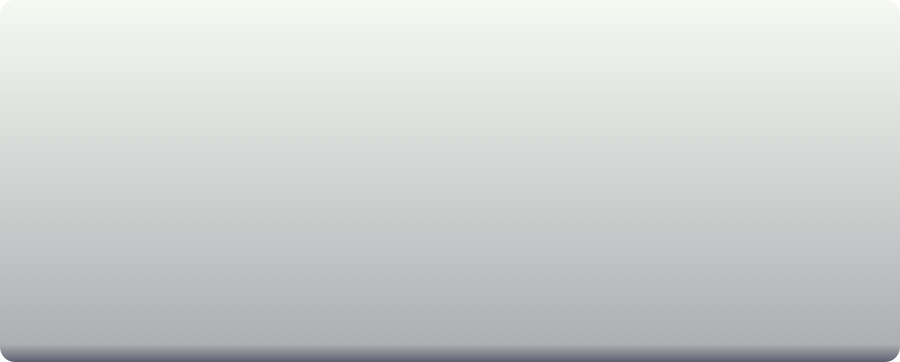
5-2 History information of interface
-30 history information of interface on the table
Show the detail information by a tap the cell on the table. (5-3)
You can edit those information by a tap Edit button. (5-4)
iPad版のスクリーンショット
このアプリケーションは、iPadのSplitViewの上で動作します。
iPad版は、iPhone版と同じ機能を持っています。


5-3 Detail information of interface history
-Show history information of interface.
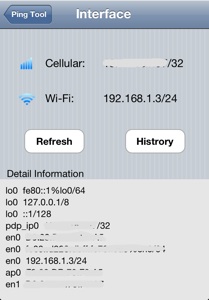

5-4 Edhit history information
-Delete some information.
-Sort some information.
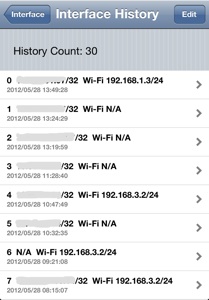
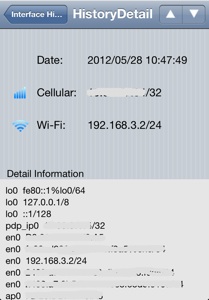
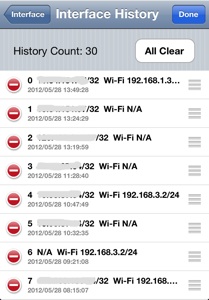
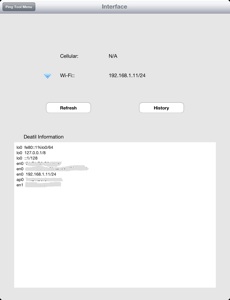
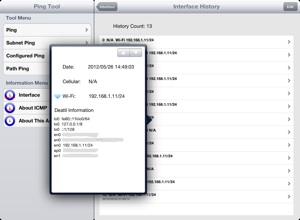




Software PING Tool for IOS
The screenshot of Ping Tool for iPad
This application is on a UISplitViewController for iPad.
This application for iPad has the same function as the iPhone version.
This application uses some popover screens in order to display efficiently.

